TecnoMETAL
BIM Solution for 3D design, structure verification, and fabrication information.
You can create a 3D model of the structure and verify its connections. Within the software there is a large database of the most used steelwork connections.
Because in the same AutoCAD or BricsCAD environment you can use all the design and verification functions of TecnoMETAL.
Allows to perform the verification according to CNR, EC3, NTC20018, AISC, ABNT NBR standards
You can perform the verification of the wind in open structures such as the truss according to the ASCE 7-10 and EC1 - EN 1991-1-4 NTC 2018 standards.
The structure changes made in the calculation environment are automatically displayed in the design environment, therefore saving time and helping to avoid errors.
Design + Calculate
TecnoMETAL Ultimate contains all the functions of TecnoMETAL Premium, in addition to the functions below:
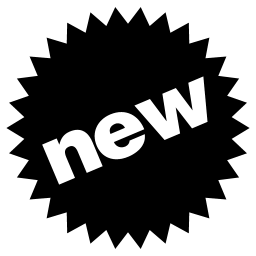
Inside TecnoMETAL you can find the following standards for the verification of the structure: CNR10011, Euro Code 3 (EC3), AISC, ABNT NBR; the following standards for the application of the loads IBC2006, Technical Standards for Construction 2018 (NTC2018), in addition to the NTC2008 standard. The structure calculation and verification settings are made in the integrated environment of TecnoMETAL, where the reference standard and the units of measurement to define the loads can be chosen changed at any time during the verification, the importance factor of the building based on use, safety coefficients and other parameters depending on the chosen standard.
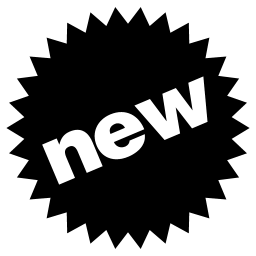
TecnoMETAL allows to calculate the action of wind based on the exact dimensions of the profiles and is thus applicable to all open truss structures, i.e. without sheets or walls. A special case of use are the towers for transporting electricity. The wind action can be calculated according to the ASCE 7-10, EC1 - EN1991-1-4 and NTC2018 standards. In particular, in the part dedicated to the NTC2018 regulation, it is possible to choose the area in the Italian territory, the altitude above sea level and the reference speed of the wind based on the geographical location.
TecnoMETAL is a pre and post processor of finite element solvers that use TecnoMETAL/CAD as a graphic input interface.You can use the internal solver (XfinestSG) or communicate with SAP2000.It allows the design of schematic steel structures through a mathematical model with the finite elements
The calculation report can be printed in multiple languages and units of measurement. The calculation report is in HTML format, in order to provide a flexible customizable base. Preset reports are available where the paragraphs are related to the finished model or boundary reactions or to the verification of the connections.
The internal modeler creates a structure model with the finite elements according to the design of the structure drawn in CAD. The mathematical model can be represented in a three-dimensional unifilar visualization in which nodes or elements numbers can be highlighted. The solver is able to completely solve the structure based on the setup of the adopted standard. It is thus possible to visualize the nodal displacements, the modal deformations, the binding reactions, the load pattern on the beams, the rods stress diagrams in the elementary load conditions, in their combinations and envelopes.
Once the model has been resolved, it is possible to verify the connections with Euro Code 3 (EC3), AISC, ABNT NBR standards. The connection verification module allows to perform an interactive and versatile design of steel connections in the TecnoMETAL database or to create new ones by updating the same database. The data input interface of the connection is in common with the other modules and allows to enter in detail the geometry and materials characteristics. To facilitate the design of the connection, you have profiles, connections (attachments, splices and base plates) and materials (steels, welds and bolts) databases. Stressing actions come directly from the model with the finite elements but can also be entered manually or imported.
Constraints and loads are inserted in a CAD environment. The definition of the loads takes place in the integrated TecnoMETAL environment or directly in the CAD environment. The loads can be of concentrated type, impressed displacements, linear, superficial and thermal, after having defined them it is possible to insert them into the model. The constraints can be with blocked degrees of freedom or compliant by assigning an elastic stiffness.
Calculation and verification settings are based on the chosen standard, the default values are those that comply with the standard and can be customized. Among the parameters can be found: the choice of structural typology; structural factors related to the plasticization capacity of the structure; project spectra that can be completely redefined by user for IBC2006 and NTC2008 with custom spectra; choice of modal analysis type. For AISC standard, it is possible to choose between the 2005 and the 2010 versions. In the NTC2008 standard, it is possible to perform the verifications according to the resistances hierarchy for the “framed” structural types, "with diagonal concentric braces", "with concentric V braces"," with eccentric braces".