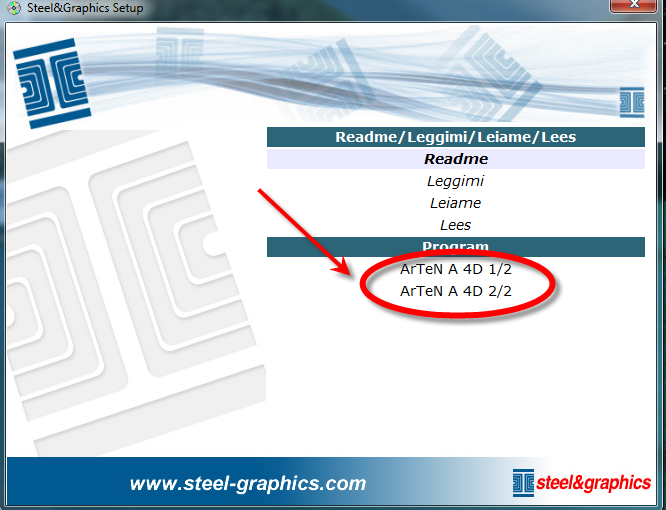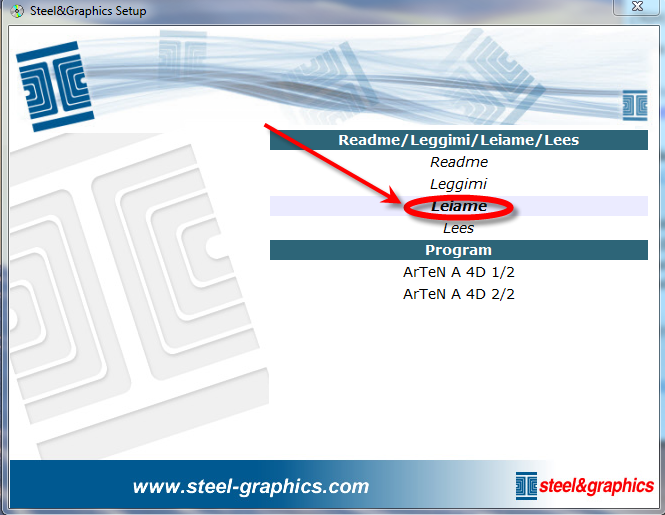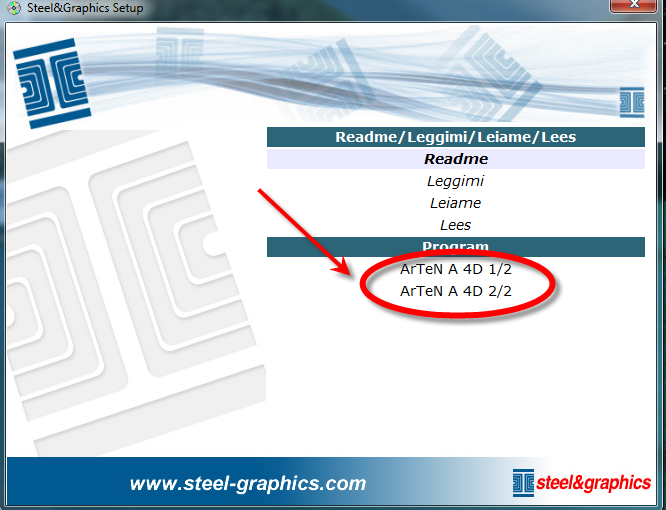ArTeN A4D Software installation
- Download the installation file
- The window below will open
- Read the "Readme" window carefully, which contains the basic requirements for installing the system;
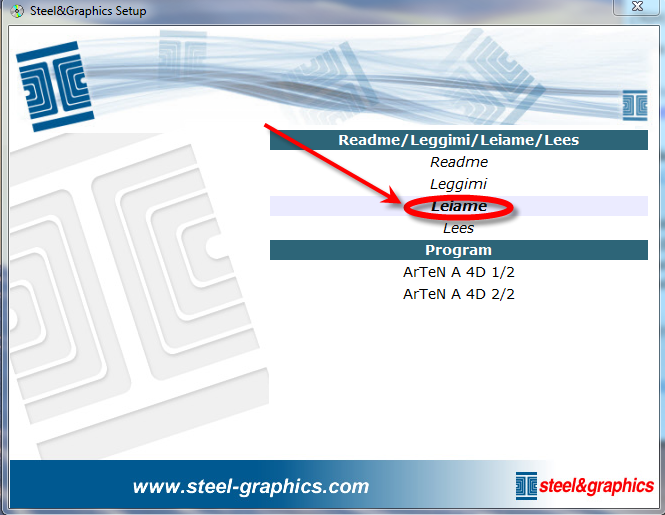
- After that proceed with the installation by clicking on each step of the Program: "Arten A 4D 1/2", after completing the first step, click on "ArTen A 4D 2/2".
NOTE: If you have any questions, please contact our Technical Support